more pieces to the puzzle
 Sunday, August 8, 2010 at 06:00AM
Sunday, August 8, 2010 at 06:00AM Maybe it's already obvious to everybody else, but the proper methodology - aka "workflow" - for getting files from flash card based video cameras or DSLRs into editing software, specifically Final Cut Pro, has eluded me. If you don't already know it, DO NOT simply drag & drop files from the cards to the hard disk. When trying to open them later in FCP, in the Log & Transfer window, the software will report an unsupported file type. The entire file structure needs to be copied off the card.
If using a DSLR such as the Canon 5D MkII or 7D, Canon has created a utility for FCP which helps with the correct settings and the use of the Log & Transfer function, and supposedly transcodes the original H.264 codec to Apple ProRes (or whatever editing codec you want) at three times the speed that Compressor will do this operation. Canon suggests using the Mac Disk Utility to first mount the card as a disk image on the hard disk.
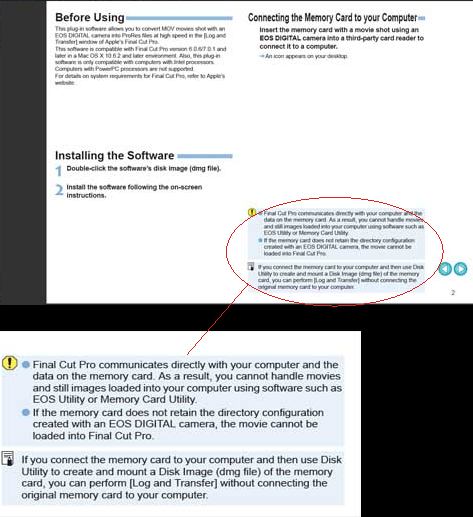
Very preliminary use shows that another method, which seems much simpler, is to select in a Finder window the folder on the card that contains the files that need to be copied off the memory card, go to Edit/Copy, then open the folder on the hard disk where they need to be placed and go to Edit/Paste. Once again, Drag & Drop doesn't work, but copy & paste does.
In the case of the Canon camera(s), there is a directory called eos_digital with a subdirectory called dcim. When using Log & Transfer, open the dcim directory to find the copied files. Choosing any directory lower than this results in the Unsupported media message.
This way the files can be opened from the hard disk, and the memory cards can be reformatted and used again for new material. As an added benefit, cards can be copied to a portable hard disk such as the Photo Safe II, and then transferred later to a computer.
The Photo Safe has no display other than digital readout for functions, so is really only a small portable hard disk with card readers connected. When travelling no computer is needed to download memory cards. I've not really used this much yet, but with a summer vacation under way, it seems the perfect solution to the checked bag luggage problem. The primary issue appears to be the transfer speed from card to Photo Safe: they claim a 1 gig card takes 3-1/2 minutes, so my 16 g cards are going to take nearly an hour. Photo Safe to computer runs at USB 2.0 speed.
If anyone using the Canon 7D and FCP has a simpler way of getting video files off the compact flash cards, I'd love to hear about it.
 KMW |
KMW |  Post a Comment |
Post a Comment |  7D,
7D,  FCP,
FCP,  Photo Safe II,
Photo Safe II,  Transfer & Log,
Transfer & Log,  copy & paste,
copy & paste,  disk image in
disk image in  tech,
tech,  video
video 

Reader Comments